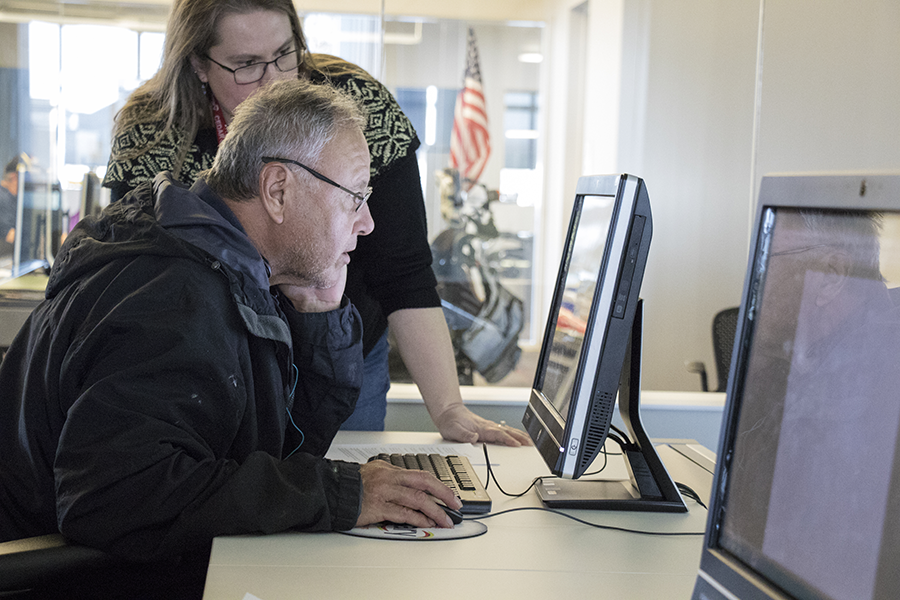Computers, Printing, & WiFi
Computer Access
- Public computers and printing/copying: Free access to public PCs available with a library card. Time restrictions may apply.
- Laptops: Google Chromebooks are available for checkout. One laptop per library card holder 18 years and older, with a photo ID. They can be placed on hold through the library catalog or picked up in the library as they are available. Laptops are also available for use inside the library.
WiFi
WiFi is available throughout the library.
Network: CRPL-Public
Printing
Printing is available in our print and copy areas.
Black and White Prints: $.10
Color Prints: $.50
You can print remotely or within the library from your own device and pick up your printouts at the library. Mobile Printing only works during regular library hours.
To print, either upload documents here or email them.
Upload
Downtown
Ladd